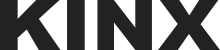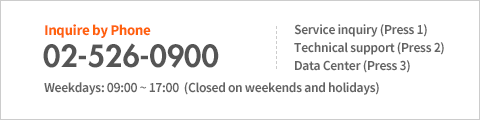FAQ
How can someone else be added as a person in charge of the IDC?
Q. How can someone else be added as a person in charge of the IDC?
A. Log into MY KINX and go to IDC Access Management – Personnel Management, where you can click the Add Personnel to add a person in charge of the IDC.
Create the View Detail button to change the details about the person in charge.
※ For other inquiries, contact our Customer Center (02-526-0900) or post your inquiry on the Consultation/Inquiries section on our website.