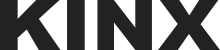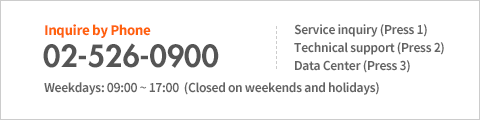Block storage with high availability
Volume

A storage space that can be used permanently in connection with an instance. You can designate the volume type, capacity and IOPS and use it according to your desired specifications.
Contact an Expert
Reasons for Choosing Volume

physical server is hard to expand if the load is concentrated on some resources. However, as it is easy to expand the capacity in the cloud, it can be fixed flexibly. This can help avoid IO bottlenecks or ensure the high availability of the application.
| Category | IXcloud volume | General storage |
|---|---|---|
| Storage Fee |
- Charges incurred based on usage |
- Need to purchase the necessary solution and hardware - Need to update the software and build additional infrastructure - Need to determine the related labor cost |
| Server Operation Cost |
- Unnecessary to make prior investments for increased usage - Can freely use the storage space without considering the maintenance cost |
- Need to make prior investments for increased usage - Need to invest in infrastructure maintenance such as storage configuration and operation |
| Service Flexibility | - Flexible and agile response to an increase in users and files |
- Difficulty in promptly responding to an increase in users and files - Need to purchase additional storage depending on the situation - Need to invest time and effort for additional configuration |
Volume Types
-
Standard volume
This is a SATA-type volume that is most commonly used. It ensures reliable performance when used for storage purposes that require frequent reading and writing of data and files or for web servers, application servers, etc. where the load isn’t very heavy.
-
Premium(SSD) volume
The premium SSD volume can ensure excellent performance when used for storage purposes that require frequent reading and writing of large amounts of data or files or for application servers and database servers that are sensitive to IO performance.
-
Supreme(SSD) volume
The SSD volume has the most complete features and exhibits the best performance for enterprise applications. It is characterized by high availability and protects data from cloud server failures, while minimizing the impact of hardware failures on performance.
Price

| Category | Capacity | Monthly Rate (VAT not included) | Note |
|---|---|---|---|
| Standard volume | Per 50GB | KRW 2,500 | |
| Premium(SSD) volume | Per 100GB | KRW 12,000 | IOPS increases in proportion to capacity, and up to 5,000 IOPS is provided. |
| Supreme(SSD) volume | Per 100GB | KRW 10,000 | You can choose the capacity and IOPS size, and the price will be determined based on the specifications you choose. |
| Per 1 IOPS | KRW 30 |
How to Use

1. Select the type (standard or supreme) and size of the volume to be created.
2. In the case of the supreme type, you can choose IOPS according to size.
3. The volume that gets created can be used by connecting it to the necessary instance.
Volume Remote Replication

· This is the function of automatically backing up and storing the volume in another zone that is geographically separated from the zone in which it was created.
· There is no need to install an agent, and backup service is provided for an unlimited amount of volume, free of charge (once a day).
· Services can be restored anytime using the volume that has been backed up.
· There may be a difference of several minutes between the original volume and the backup volume.
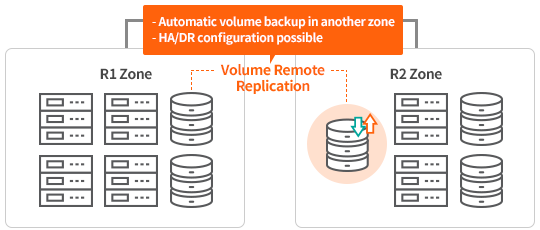
Volume Snapshot

A snapshot refers to saving the volume condition as is, as if taking a photograph of it.
Snapshot backup can be performed to back up or add servers, etc.
Snapshot backup means to restore a volume to the previous state when an incorrect modification
is made to the data in operation. It is similar to the System Restoration feature in Windows.
It is easy to add servers using snapshots. By simply using the saved snapshot to create a
“resource” in the same environment, you can build a “new resource” with the same server and
storage environment that you have been using.