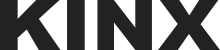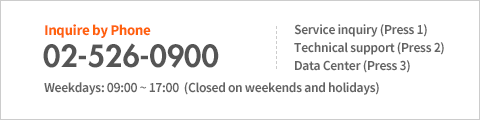FAQ
How can I change the payment method?
Q. How can I change the payment method?
A. Log on to your cloud account on IXcloud and go to Cost Management, where you can choose a payment method between “credit card” or “automatic account transfer.”
- Credit card: The total amount of the monthly bill is automatically charged to the designated credit card
- Automatic account transfer: You can register your corporate or personal bank account from which the total amount of the monthly bill will be withdrawn on the 5th of every month (15th or 25th if not withdrawn on the 5th)
※ For other inquiries, contact our Customer Center (02-526-0900) or go to teh Consultation/Inquiries section on our website.