There are two types of accounts: master account and member account. These accounts can create and manage cloud resources through the Cloud management console.
You can easily manage the service with the following three main menu of Cloud management console.
*Process
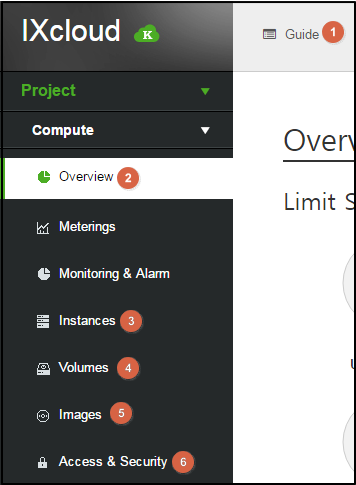
![]() Project name: You can select each project through Cloud management console.
Project name: You can select each project through Cloud management console.
![]() Overview: You can see the limit and usage summary.
Overview: You can see the limit and usage summary.
![]() Instances: You can perform functions such as launch, stop, reboot, terminate and check instance details.
Instances: You can perform functions such as launch, stop, reboot, terminate and check instance details.
![]() Volume: You can perform the following tasks on 'volume' page.
Volume: You can perform the following tasks on 'volume' page.
Volume tab
Manage volumes: Create, delete, create snapshots and manage connection.
Volume snapshot tab
Create volumes and manage snapshots: check, edit and delete.
![]() Images: You can create new instance, using a created snapshot of the project or a prepared images.
Images: You can create new instance, using a created snapshot of the project or a prepared images.
![]() Access & security: You can perform the following tasks on this tab.
Access & security: You can perform the following tasks on this tab.
Security group tab
Manage security group: Create, Delete and Manage rules.
Key-pairs tab
Manage Key pairs: Create, delete, import and check details.
Floating IP tab
IP Assignment or returns to project. Connect/disconnect floating IP.
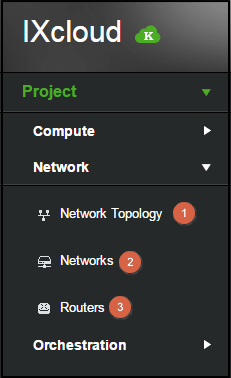
![]() Network technology: You can see network technology and status.
Network technology: You can see network technology and status.
And also you can launch instances and create network or router.
![]() Networks: You can perform such as creation of network or auto-network and addition of subnet and you can edit network.
Networks: You can perform such as creation of network or auto-network and addition of subnet and you can edit network.
![]() Router: You can create, delete routers, and check gateway settings and details.
Router: You can create, delete routers, and check gateway settings and details.
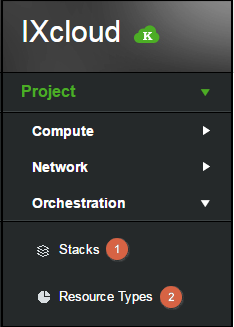
![]() Stacks: You can check the created stacks and perform functions such as launch, edit and delete, using a template.
Stacks: You can check the created stacks and perform functions such as launch, edit and delete, using a template.
![]() Resource Types: You can check the resource type that can be used in orchestration and the properties by each resource type.
Resource Types: You can check the resource type that can be used in orchestration and the properties by each resource type.
Resources include an instance, floating IP, volume, security group and even extended services such as HA and Auto-Scaling.