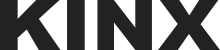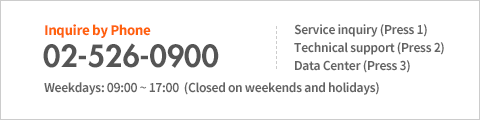FAQ
We’d like to change our member information such as the information on the person in charge ...
Q. We’d like to change our member information such as the information on the person in charge of the operations or fees.
How do we go about doing this?
A. Log on to your general account on MY KINX and click the Service Information button on the right under Service Management – Contract Management to change the person in charge of the operations or fees.
※ For other inquiries, contact our Customer Center (02-526-0900) or post your inquiry on the Consultation/Inquiries section on our website.